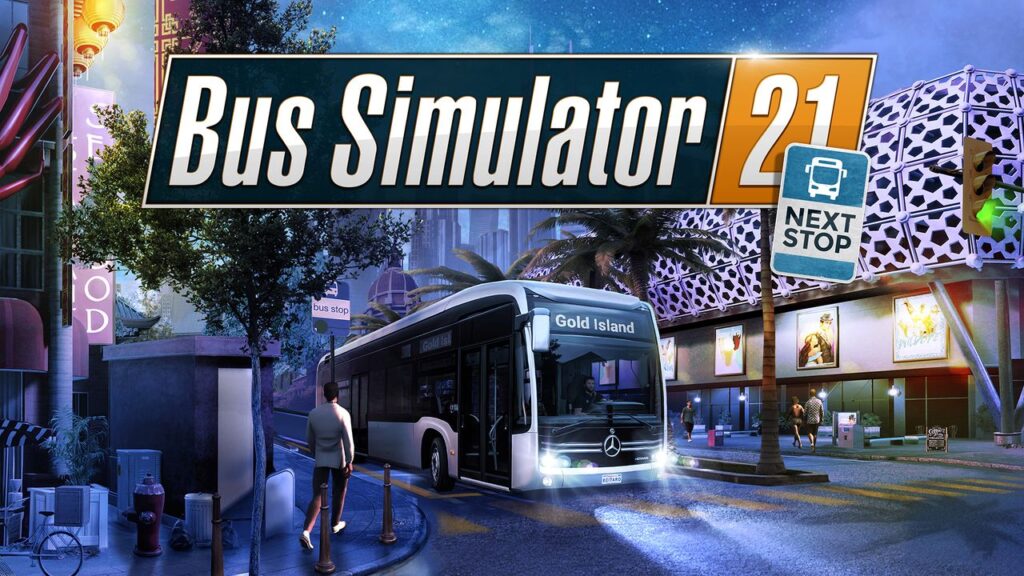
Bus Simulator 21 Review | PlayStation 5 & PC Games
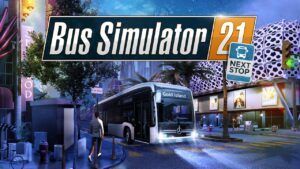
Join us as we present our Bus Simulator 21 review for PC and PS5, showcasing the campaign, new DLCs, graphics, sound, and so much more!
Operating System: PlayStation 5, Windows 11
Application Category: Game
4.8
Our Bus Simulator 21 review features an exciting driving simulation game developed by stillalive studios and published by astragon Entertainment. While it was initially released on 7 September 2021, a new Next Stop update and free DLC map extension were released in 2023.
In this Bus Simulator 21 review, we’ll cover the base game, Next Stop update features, and the free DLC map extension. We played it on PC (Steam) and PlayStation 5, and we can easily say that we prefer the latter, primarily due to our love for console gaming.
Let’s take a look at what this astragon game has to offer.
Bus Simulator 21 Review: Story, Campaign, and Career
When you start playing Bus Sim 21, you have the joy of naming your company and test drive your first vehicle. You have some funds to play with only a few starting options. Here’s what the campaign elements are like.
Running your own bus company
In Bus Simulator 21, you begin right from the start setting up your company in Angel Shores, inspired by the modern-day San Francisco Bay Area in the US. The main goal is to make money, spend it on new vehicles and upgrades, and then make more money. There’s a detailed financial screen that will show you how well you are doing, but it takes time to purchase new vehicles, place new routes for the AI drivers, and drive some routes yourself for more income.
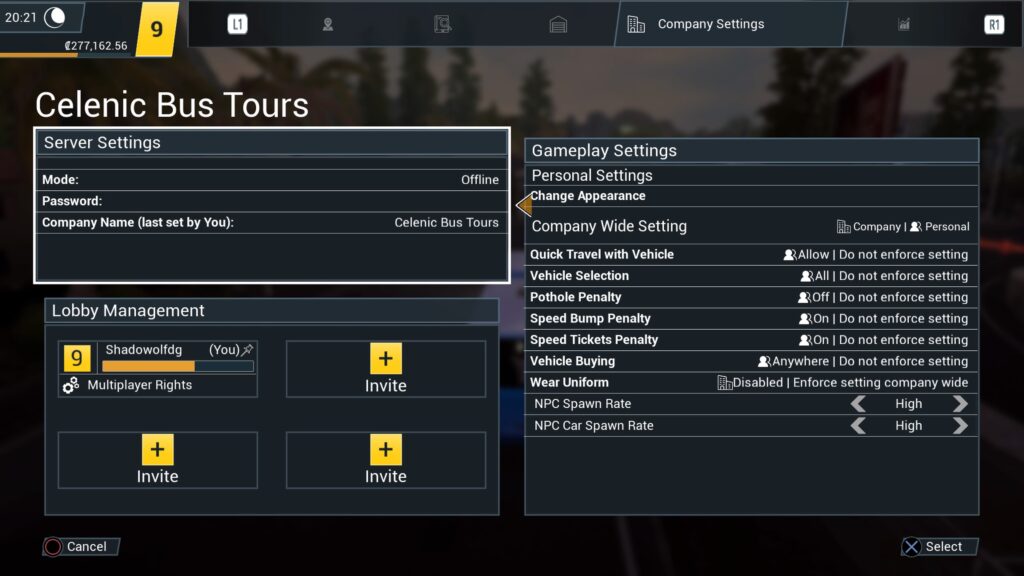
Progressive campaign mode
As you continue to play Bus Sim 21, you’ll notice that some investors would like you to create specific routes and then personally drive them to serve the community. If you want to upgrade bus stations and unlock new areas, I recommend you complete these missions as soon as possible. By doing so, you’ll eventually have the entire map to explore and transport citizens around.
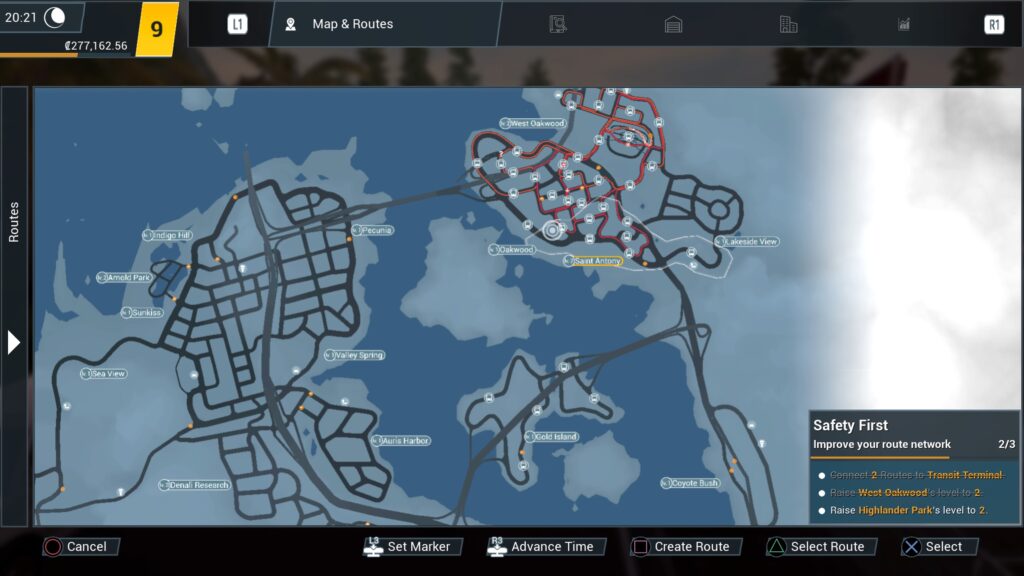
Sandbox career mode
If you want to experience the complete glory of Bus Simulator 21 from the start, you can try Career mode instead of Campaign. You’ll have access to the entire map, all bus stations and vehicles, while it retains the same economic system as before. There is no actual sense of progression, but you’ll still have to make money and buy buses. The only difference is not having to unlock any items.
Bus Simulator 21 Next Stop update
Bus Simulator 21 Next Stop is the latest update to the game that appeared on 16 May 2023. There are many new improvements, giving you a more enjoyable experience. The Career mode is part of this update, while you can also just let the drivers do the work for you while not actively driving on the streets. Finally, you have a revised traffic system, updated weather, and a new day-night cycle linked to peak traffic times.
Free Bus Simulator 21 Map Extension
With the Free Bus Simulator 21 Map Extension DLC, you receive three new districts in the northern part of Angel Shores. There are new stations and views, and you’ll also have new campaign missions to enjoy. Since you’re in a new landscape, you’ll have to watch out for deer crossing the roads.
How to unlock Seaside Valley in Bus Simulator 21?
If you’ve played Bus Sim 18, you may be familiar with Seaside Valley. When you finish the tutorial for Bus Simulator 21, go back to the main menu and start a new game. You’ll be able to replay the previous game, just with updated graphics. This is a fantastic addition for anyone who never experienced BS18. You’re basically getting two games in one!
Bus Simulator 21 Review: Gameplay Mechanics
Alright, you’ve read what the driving sim game is about in the above section of our Bus Simulator 21 review. What is it like to play the game, though? That’s where the game mechanics come in. Join me, so we can show you what my experience was like.
Learning how to play Bus Simulator 21
Fortunately, the tutorial is easy to master. From the moment you step foot in your first bus, you’ll receive instructions on how to turn on the engine, drive, use your instrument panel, and so forth. Also, when you unlock new vehicles, you’ll receive details information about them in a similar way to how I experienced it in Construction Simulator.
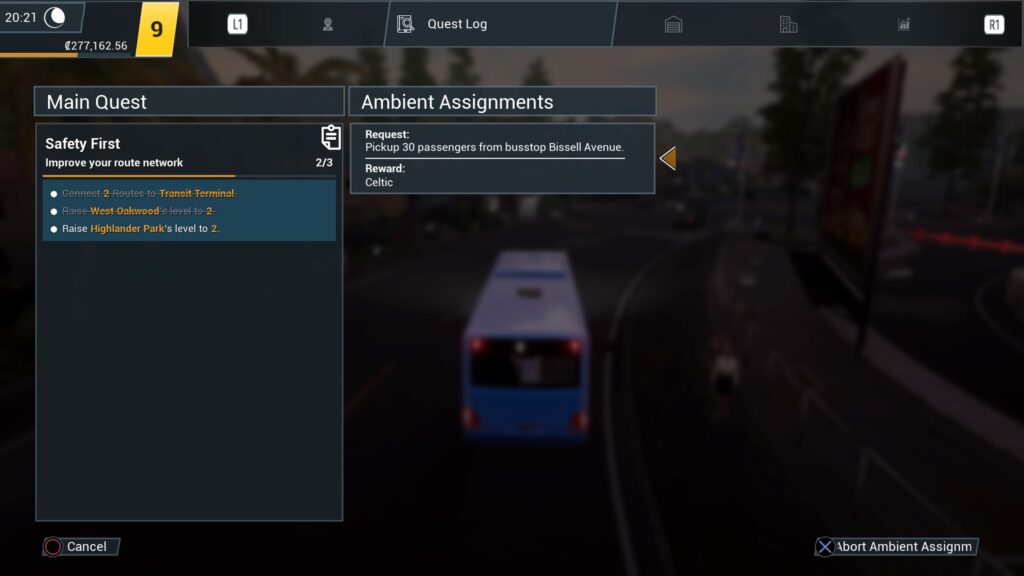
Unlocking and buying new vehicles
If you’re playing Campaign mode in Bus Simulator 21, you’ll have to reach specific levels and complete missions to unlock new vehicles to use on the roads. Career mode lets you play with any that you wish, as long as you have the money to afford them. At least you can test drive them first before you purchase them.
Operating your bus
Driving the bus on PC and PlayStation 5 provide similar experiences, albeit the console felt like there was more control and better movement. I prefer the controller over the keyboard, so I recommend connecting one to your computer if you bought Bus Simulator 21 Next Stop on Steam.
If you’re at the wheel, then you’ll have to master the controls and drive the route you designated in the menu. It consists of pulling away from a station, observing the rules of the road, entering the next station-demarcated area, and opening the doors. From there, some passengers will ask for specific tickets, which you select from the side console. You also need to return some change in some situations where the passenger overpays.
It’s not always clean sailing, or driving in this case. For my Bus Simulator 21 review, I experienced some misbehaving passengers. Some didn’t have tickets, while others played music that disturbed the others. It’s your job to ensure everyone does their part for an enjoyable trip.

Progression in Bus Sim 21
As mentioned before, Bus Sim 21 has a progression system in the Campaign mode. Besides completing missions, you’ll need to upgrade bus stations. The primary method is to drive your vehicle on routes that include them simply. Collect and drop enough passengers at these stops, and you’ll have the option to upgrade them. The station levels also increase the regional levels, which is what you’ll need to do to progress in the game.
Peak times
One mechanic you’ll need to focus on is the peak time slot for various routes. You can always assign two different buses for the same route, one for standard traffic and the other for peak time. The latter will deliver more income and bonuses, especially if you drive it yourself.

Manage or drive
In the past Bus Simulator game, you needed to hire drivers to control the other vehicles while you steered the one you loved. Thankfully, Bus Sim 21 doesn’t have that issue, as AI drivers will automatically take over any routes and buses you aren’t controlling. Now, with the Next Stop update, you can simply sit back and watch them do all the work while you rake in the income.
Penalties
There are many occasions for you to receive a penalty or maybe even some money along the way. For the latter, funds will be deducted if you hit a curb, smash into traffic, or hit a pedestrian. You’ll also notice how the game takes note when you don’t use your flickers or cross a red traffic light.
Needs an updated ticket system
Where I live, we have bus systems with updated onboard ticket systems. There are these bus cards that you can preload with funds. When passed to the bus driver, they can just scan it on the system and it will deduct those funds, almost like a bank debit card. While many still rely on the cash system, others switched to the card system to avoid carrying cash on them. It will be great to see Bus Sim 21 adding this feature as a payment option in a future update.
They can even add a fun mechanic where you scan a card, it fails due to insufficient funds, and the passenger sighs and pulls out cash instead. Can you tell I was born to be a game writer?
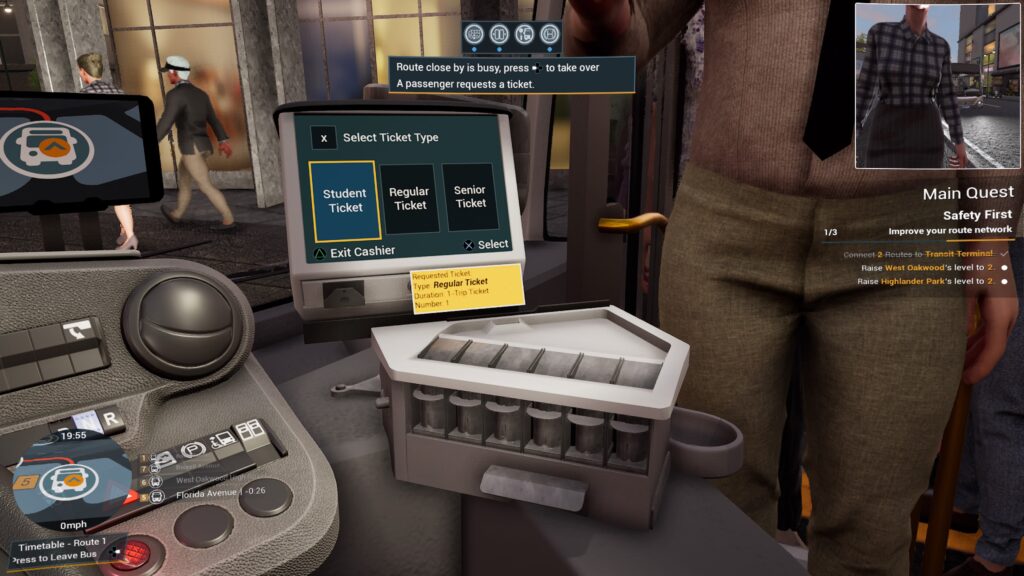
Bus Simulator 21 Review: Graphics, Sound, and NPCs
With our Bus Simulator 21 review nearing an end, it’s time to look at the graphics, sound, and what the NPCs are like. I’ve seen vast improvements since the last game, which I’ll share below.
Beautiful locations and a massive map
Angel Shores has some really stunning locations, which you may be tempted to stare out once you’ve exited the bus. The draw distance, especially on the PlayStation 5, is impressive, and you’ll love the view of the sky, especially at night. We’re treated to a massive map, especially with the Bus Simulator 21 free map expansion in the new DLC. What’s more, you get to check out what cars the residents have been driving in lately.

Customising your bus appearance
Another fun graphical element is that you can change the appearance of your bus. I’m not only talking about the exterior wraps but interior decorations and seat covers, too. You’ll see some free and paid DLCs in the Steam selection, such as Christmas and Halloween options. Also, you may need to apply some specific skins if you want to earn more income from adverts.

Speaking passengers, sounds, and music
Yes, the NPCs speak to you. When they ask you for a specific ticket, fortunately, the ticket display shows you what they have requested. The bus and mechanical sounds are realistic, and I love the patter of rain on the window. The only times you’ll hear music are on the menu or if an annoying passenger plays their songs too loud.
Final Verdict: Is Bus Simulator 21 Worth It?
There’s so much to share about Bus Simulator 21 in this review that I’m sure I missed a few things, like checking your mirrors to see if the ramp has extended and all the options in the central control panel of the bus. In my opinion, this game is a massive improvement over previous versions, and you’ll love driving around and managing your buses while transporting NPCs. If you enjoy titles like Euro Truck Simulator 2 or American Truck Simulator, it’s worth picking up Bus Sim 21 for a spin.
Where to buy Bus Simulator 21 Next Stop?
The new official title is Bus Simulator 21 Next Stop, and you can grab it on Steam for PC, PlayStation, and Xbox. At the time of this review, it hasn’t appeared on Xbox Games Pass.

One-Stop Shop for our Books and Services
If you enjoyed this review, please be sure to check out our online bookshop and services. We provide writing for games, and would love to be involved in more projects. Check out our pages and contact us using any of the forms.
Also, feel free to contact us to review your game or offer a press release.

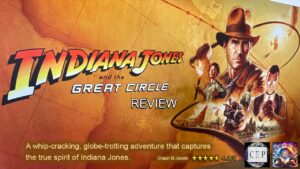
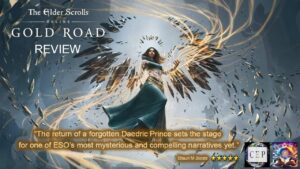
1 thought on “Bus Simulator 21 Review | Exciting Driving Business Game”
Comments are closed.