
Welcome to our CEP SiteMap directory! Usually, when you think of sitemaps, the general ones created by Google, RankMath, or other platforms come to mind. However, it’s just a list of posts and categories that’s unappealing to the eye and only meant for crawlbot consumption.
Our CEP SiteMap is different. We’re treating it like a private resort on a massive island where there are buildings and facilities for each part of our Celenic Earth Publications website. As we develop more content for each category, these facilities and services will grow over time.
Why create a personal CEP SiteMap? We want to enhance the experience of our visitors. When you enter our site for the first time, not everything we have on offer is clearly visible. While we’ve created sections in different display divisions, it doesn’t mean you’ll instantly find what you’re looking for.
We designed our front page to look like a news site, while we also provide crucial services to our clients and sell our own products. Therefore, our homepage caters to various audiences, depending on what you came here for in the first place.
So, without further ado, here is our CEP SiteMap and all the wonderful types of content you’ll find here. Please Note: it’s mainly a tour of the desktop version of our site, and mobile devices will differ in some instances.
How the CEP SiteMap Works
All the details of navigating our Celenic Earth Publications website are explained below in our CEP SiteMap. We’ve worked through them as you would generally find them if you scroll from the top of the homepage to the bottom. In this way, you can easily follow our tour by opening our site on a new tab and checking each section with us. It’s similar to the sitemap provided for search engines but translated for human enjoyment.
The Main Header and Primary Menu
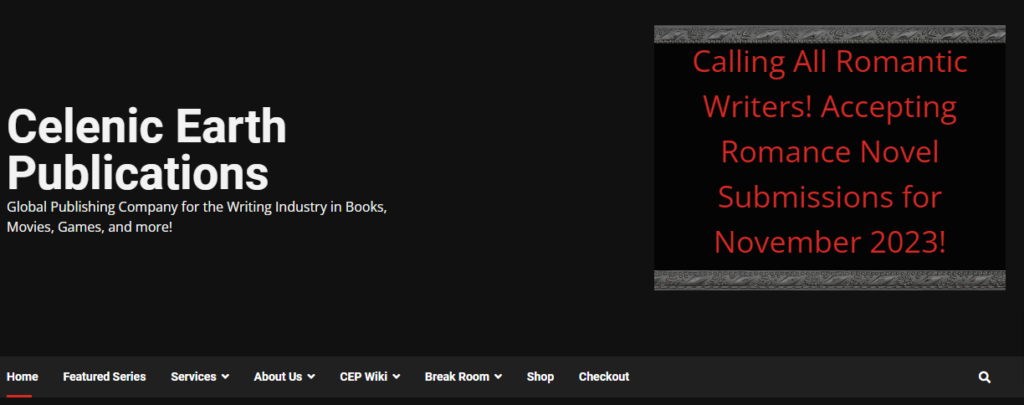
The first stop on the CEP SiteMap is the main header and primary menu that you encounter when you first load our website. There’s a banner at the top with the name of our company, and a short description of what we do and who we are. When you click on the company name, you’ll instantly return to the homepage, no matter where you are on our site.
To the right, we have a promotional space where we call for novel submissions, with the genre based on which books we will be publishing within the next three or four months. For example, in November we call for romantic novel submissions so we are ready to publish by February, the month of love.
Next up, we have the primary menu section of our CEP SiteMap. Here, you’ll find our pillar pages with core content that will remain static and relevant for as long as the site shall live. They contain important details about our services, company, partners, and more!
Here’s a quick breakdown of the primary menu and what you will find:
- Home: Sending you back to the homepage as an alternative option to the header banner.
- Featured Series: We spend plenty of time writing articles for specific series, and we don’t want you to miss any of them! Some series may take us a few weeks to complete, while others may take months. Check out which ones you like here!
- Services: Here you will find our core services. We have the main services page, followed by the sub-pages describing each of the services we provide. It includes publishing and content for books, movies, games, comics, news, press releases, and more!
- About Us: Are you new to our site and want to know more about us? This page and sub-pages contain details of who we are, what we do, our history, and listings of our partners, clients, and affiliates.
- CEP Wiki: Want to know more information about our CEO, Celenic Earth Publications, our partners and the brands we work with or focus on? Visit our Wiki, which is our knowledge base for everything we cover on our site!
- CEP SiteMap Tour: You are here now! Please enjoy your stay.
- Break Room: While we would like you to spend time reading our articles or buying our products, we also want you to have fun! Here, we’ll post free games and stories for you to enjoy at your leisure.
- Shop and Checkout: Most of our promotional content will point you toward our store. Here, we have our books, merchandise, and other products for sale. Once you make your selection and you’re ready to pay, you’ll head to the Checkout for final payment.
Breaking News!
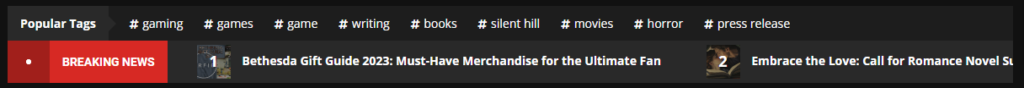
Our next stop on the CEP SiteMap tour is directly under the primary menu. It’s mostly available on desktops and sometimes tablets, depending on your display settings. First, you’ll see popular tags we use with our articles. If you want to read any content related to a tag, all you need to do is click or tap on one.
Then, you’ll see a scrolling reel featuring the Breaking News category. If there’s any announcement or press release we feel you really need to know about, it will go here. It was the core feature of our theme we truly liked. If you want to see this on mobile, you may need to switch to Desktop View in your phone’s browser settings.
Primary Content
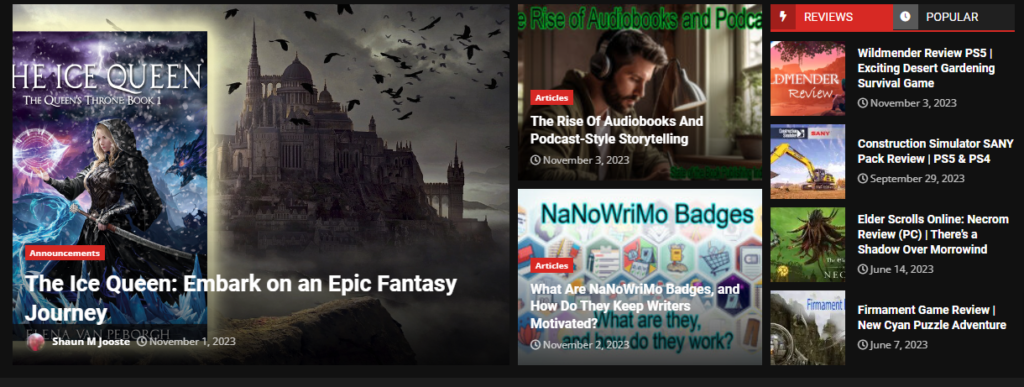
Now, we’ll head to the primary content of our CEP SiteMap. This is the first horizontal section you’ll see on PC or laptop under Breaking News. We have four columns or subsections here with clear categories that direct to them. They are as follows (from left to right on PC, top to bottom on mobile)
- Announcements: This part of the CEP SiteMap contains our core notices or press releases from our company. Usually, it consists of new product releases, updates on our services, promotional content, and more!
- General Articles: We have two primary audiences: buyers and content creators. This section caters more to the latter, addressing writers and publishers with trends in the relevant industries. These articles are sometimes also related to or serve as companion guides to our products, services, or featured series.
- Reviews: We spend plenty of time playing games, watching movies, and reading books and comics so that we can review them and let you know how good they are. Therefore, we made sure to make them accessible in the primary content section of our CEP SiteMap.
- Popular: Want to know which content other readers are enjoying the most? With our site’s algorithms, the best articles will appear here, changing over time as you engage with the content.
Sponsored Press Releases
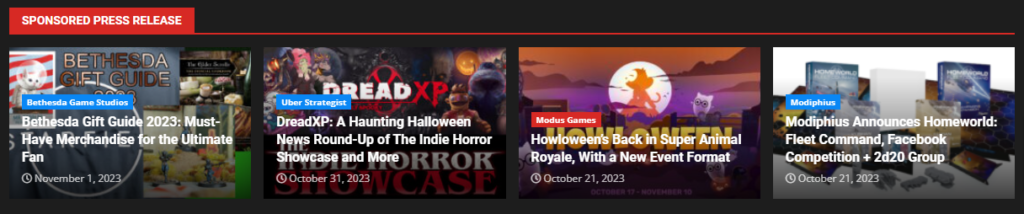
The third stop on our CEP SiteMap tour is the Sponsored Press Releases reel strip. We have developed valuable partnerships with several companies over the years, specifically in the gaming arena. We value the PR they send us to share with our readers. What you’ll find here is our version of the news they share, plus you’ll see a category tag indicating which company shared it with us.
Entertainment News Content
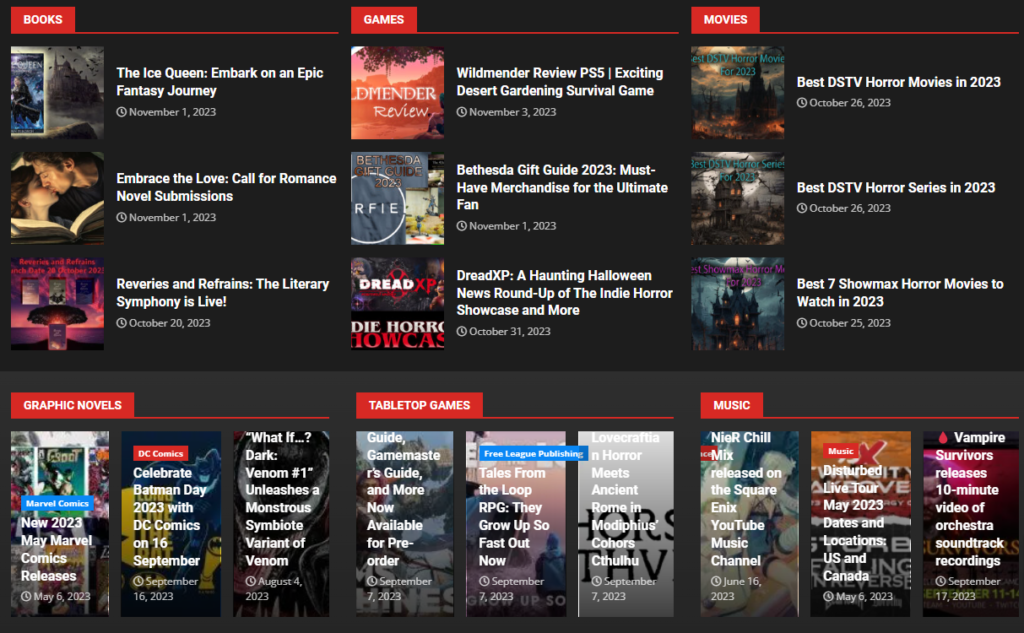
This section of our CEP SiteMap tour is predominantly for our readers as a whole. We’ve split our entertainment news into six categories, but we may add more as our company grows in the future. They’re related to the services and products we provide, so there’s a good chance you’ll find promotional content within some of these articles.
Each category shows the latest three articles. However, if you go into one of them and click on the category name, you’ll see a complete list of posts related to it. These entertainment categories of our CEP SiteMap are as follows:
Live Streams and Videos
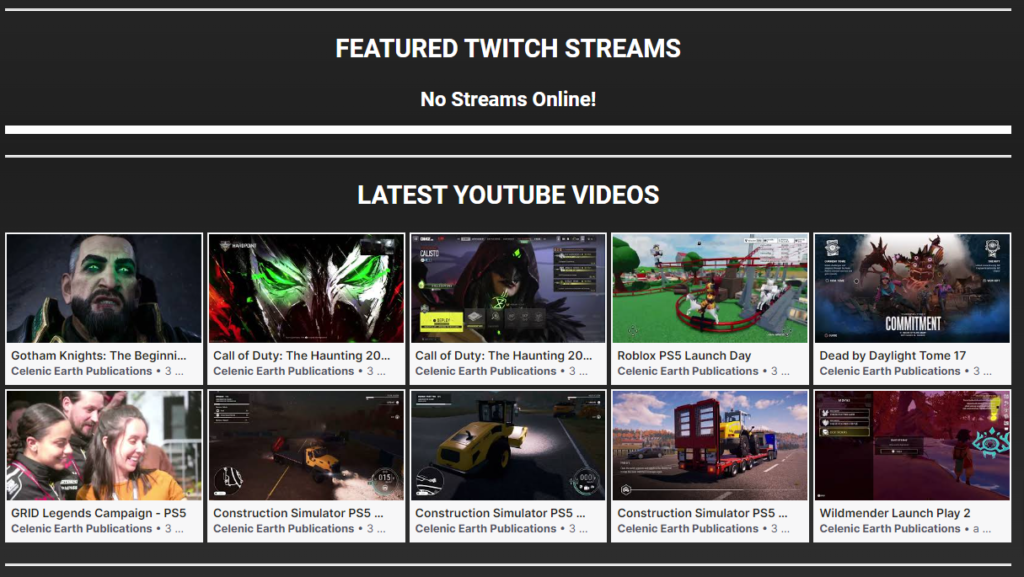
There are two viewing panels in this part of our CEP SiteMap. The first contains our featured live Twitch streams, with videos appearing as our partners go live. You can watch them playing games or hosting discussions live on our site, or click on the video to head to Twitch.
The second panel contains our latest YouTube videos, just in case you missed any of them. Feel free to click on one and watch it right here on our site! Alternatively, there is an option to head to YouTube and watch it there.
Latest Articles
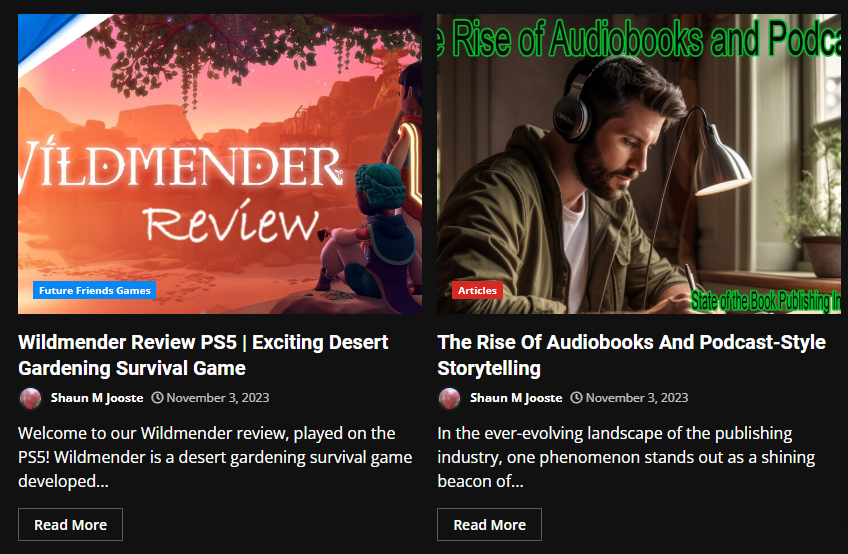
Under the video content of our CEP SiteMap, you’ll find all the latest articles, regardless of category, listed in reverse chronological order (latest to oldest). If you just want to see what we’ve been writing about lately, you can come here. There’s an excerpt to give you an idea of what the article is about and the date we published it.
Sidebar Marketing
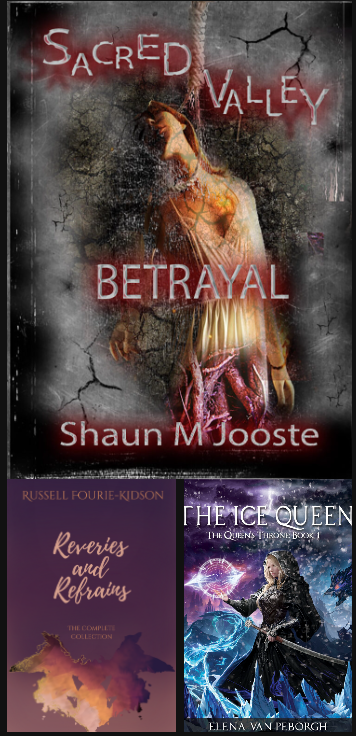
It doesn’t matter where you are on our CEP SiteMap; our products will find you. If you’re on mobile, it will just appear as additional content at the bottom. Here, we’ll showcase our latest products and a link to sign up for our newsletter. If we think of anything else to promote, you’ll find it here.
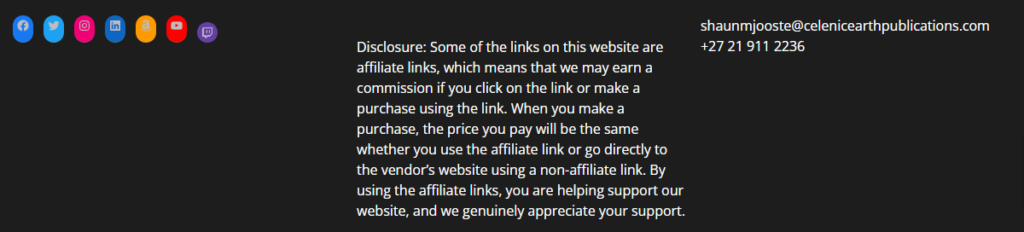
While our footer doesn’t look special, it does contain some vital information. In this part of our CEP SiteMap, we provide social media links, the affiliate link disclosure that helps us support our site, and our contact details. Apparently, this section makes Google and other ranking authorities extremely happy.
Exploring Categories
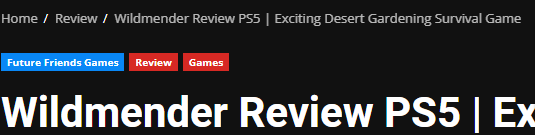
One last note about categories on our CEP SiteMap that we touched on before but want to go into slightly more detail. When you open articles, you’ll notice small colourful category banners at the top. Not only does this help show which categories these articles belong to, but it helps organise our homepage and also lists all related content together under the category pages. If you ever want to see these post lists, just click on the relevant category tag.
Just above the Category Plate, as we call it, you’ll see what is referred to as the BreadCrumb trail. It shows the relation of articles to categories. You can click on any of the names to head backwards or up in the CEP SiteMap hierarchy.
Enjoy the CEP SiteMap Adventure!
That’s about it for our CEP SiteMap for now. If we think of anything else or update our site at a future point, we’ll make sure to update this page. If you have any questions regarding where to find specific content, feel free to let us know.