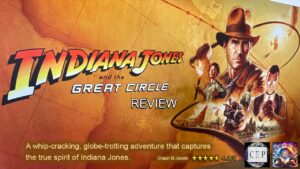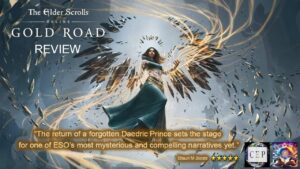Construction Simulator Review 2023 | PlayStation Edition

Our Construction Simulator review for PlayStation looks at the campaign, missions, gameplay, visuals, and audio. Check the details here!
Price: R899
Price Currency: ZAR
Operating System: PlayStation 4
Application Category: Game
4.5
Welcome to our Construction Simulator review for PlayStation! Developed and published by astragon Entertainment on 20 September 2022, the building business simulation game has received a few updates since then. With the Year 1 pass imminent, we decided to take a look at the incredible features it has to offer.
So, stay tuned and read below on the story and various modes, what the gameplay is like, the types of vehicles you can use, and so much more in our Construction Simulator review.
Construction Simulator Review – Story and Modes
As usual, I’ll start my Construction Simulator review for PlayStation the same way I do with all of them: the story. It’s my favourite part of any game, even if there’s just the hint of a plot. Fortunately, this building simulation game has a detailed campaign, one that will keep you busy for days on end.
It’s a constructor’s life
The main plot in Construction Simulator revolves around you as a worker gaining employment in a construction company. There’s only one problem, though. The current owner is stepping out into retirement, which means he has limited time to show you the ropes so you can take over.
There’s a catch, though. Not only will you take over the company, but you’ll also do most of the work. From closing holes in roads, to building parks, to constructing massive buildings on big plots, you’ll have to sometimes put this work aside to also manage the business side of things.

Story and Online Modes
You’ll find two main modes in Construction Simulator: story and online, or campaign and multiplayer. You can only unlock the latter after doing the introductory campaign and learning how things work. Once you do, you and your friends can complete jobs together as a team.
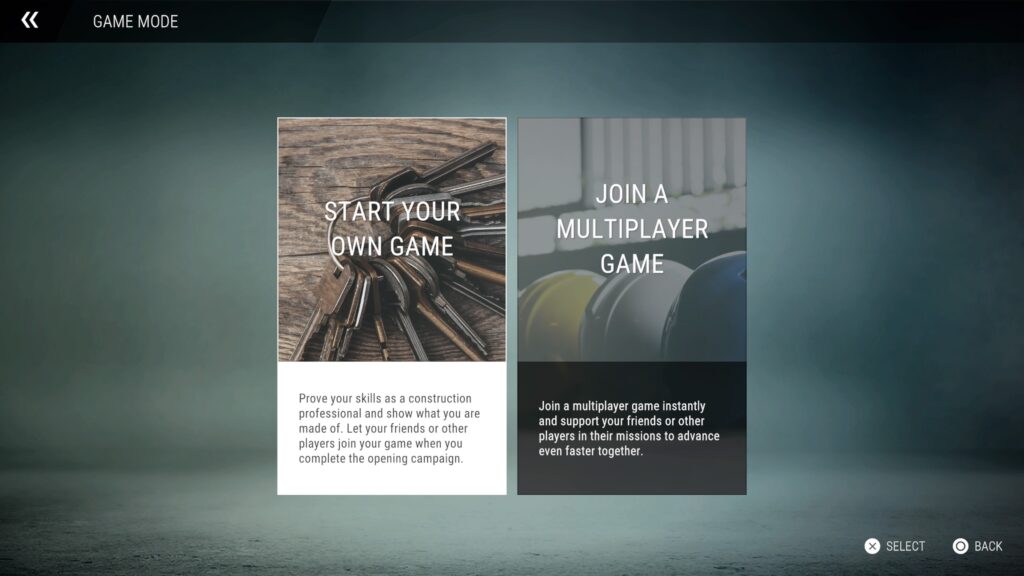
So many vehicles at your disposal
When referring to the base game in my Construction Simulator review, there are just over 80 vehicles and equipment you can use to complete tasks in the game. The Kramer Pack and Year 1 Season add more, but I’ll touch on that later. If you only play the base game, you’ll have plenty of machinery across several brands and categories to enjoy. You can buy or lease them per project, depending on how you manage your finances.
Completing the campaigns
The part of Construction Simulator that I enjoyed the most was completing the campaigns. There’s a tutorial just before you take over the company with your own brand name. Once done, you then move on to the first campaign to make a name for yourself.
It doesn’t end there. Now that you’re noticed, four people from different branches come to you to focus on specific campaigns. You have Prestige Projects from a rich investor, Renewable Energy, Cultural Heritage from a heritage director, and Transport Links. There are several projects for each one, leading to one final massive construction at the end.
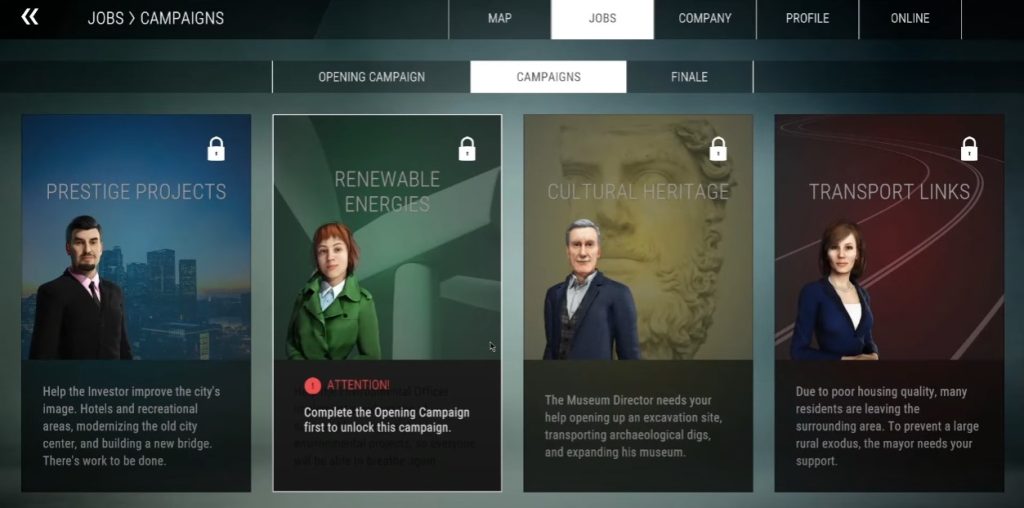
How long to play Construction Simulator on PlayStation?
The length of gameplay for Construction Simulator on PlayStation depends on how long it takes you to complete tasks. If you only focus on the main story, it can take you, on average, 48 hours to finish the game. If you include side missions and 100% completion, you’ll spend at least 67 hours on this game, and more if you want to just keep going.
Just a pity we can’t build a lovely home for ourselves in the game to admire.
Construction Simulator Review – Gameplay Mechanics
Alright, you have a good idea of the campaign and story. It’s time to shift focus to the gameplay mechanics in my Construction Simulator review so you can see what it’s like to play the game. I’ll also discuss what the Kramer Pack and Year 1 Season Pass add to the content.
Learning how to play Construction Simulator
If you’ve never played one of astragon Entertainment’s construction games before, you won’t be at a loss. Construction Simulator for the PlayStation has a tutorial at the start showing you the basics, but it doesn’t end there. For each new vehicle you use, a manual will appear in your menu, showing you how it works. With just a bit of practice, you’ll be mastering that machine in no time.
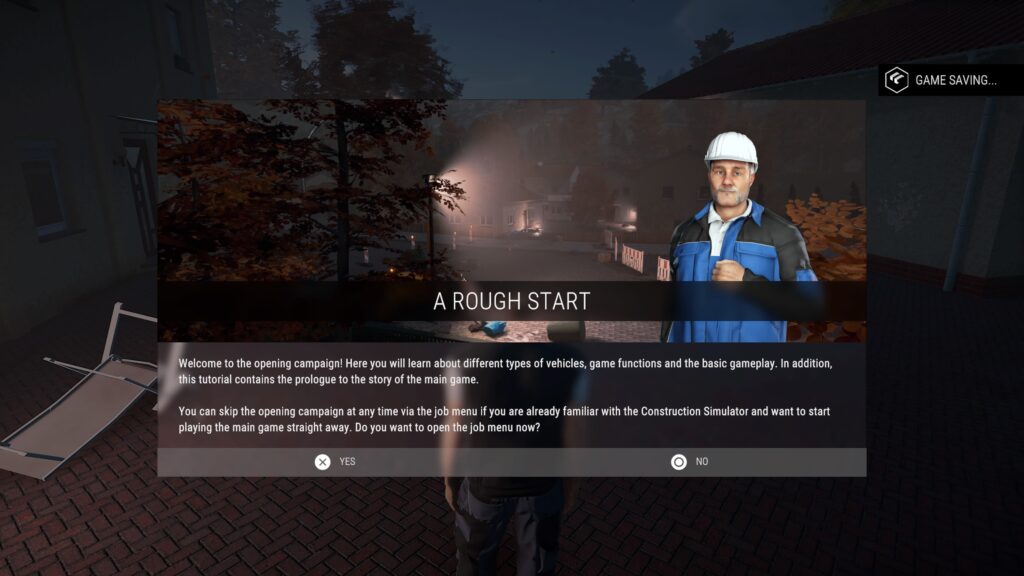
Mastering the different vehicles
The best way to master the vehicles in this building game is to complete jobs and try them out. If you don’t have the money to buy the machine you need, you can least it. You’ll find different brands across various categories with different volumes. It’s best to try them all out to see which ones are suitable for specific tasks.

What’s on the main menu?
So, let me quickly share how you navigate the game in my Construction Simulator review. When you access it, you’ll immediately see the map of the town. There are several icons that you need to unlock by discovering them in a vehicle. From there, you’ll be able to fast-travel to that location by paying for that privilege.
The second menu item is the jobs tab. You’ll be able to access all the campaign and contract missions from there. In the beginning, you can only do one contract at a time, but you’ll be able to max it out to three eventually.
The third menu concerns your company. Here’s you’ll have the following interfaces:
- Upgrade levels: Perform specific tasks to gain bigger premises and space for more vehicle storage.
- Vehicle fleet: Manage your owned and leased vehicles.
- Warehouse: You can store and sell any building material you have left over from projects here.
- Finances: See how much money you make, spend, and borrow.
- Milestone: Reach various milestones to reduce costs.
The fourth menu in Construction Simulator is Profile. Here, you’ll see the manual for various vehicles, your skills (which I’ll cover separately), your progress in terms of 100% completion, and stats for every action you’ve performed in the game.
The final part of the menu is Online, which is where you go to start an online game and play with friends. I didn’t try this mode yet, so I won’t cover it in my Construction Simulator review.
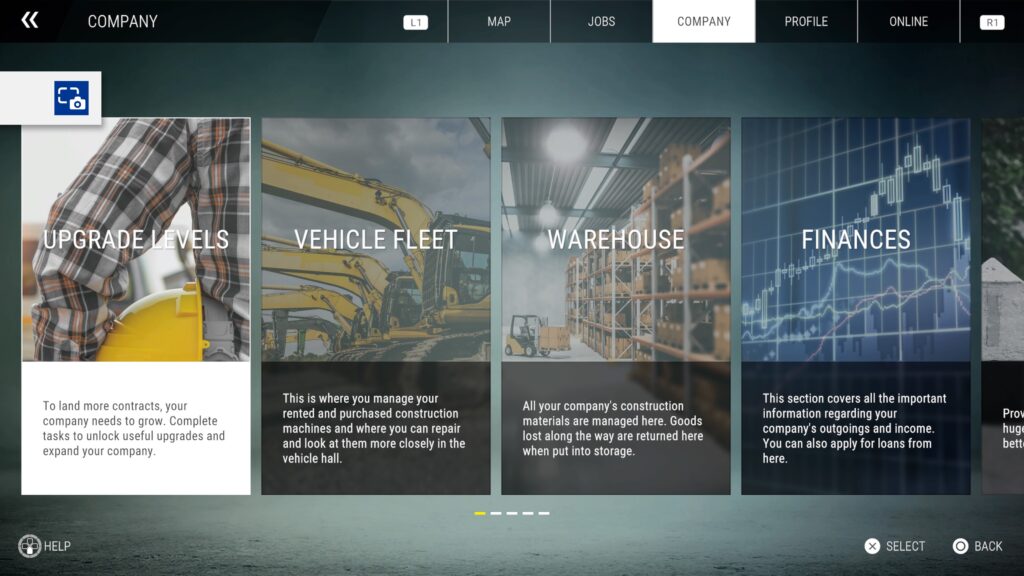
Upgrading skills
As you level up your character, you’ll receive a skill point. These skill points can be applied to several categories, which will improve costs and other features related to your vehicles. For example, your bucket or truck will be able to carry more materials. Other than that, levelling up doesn’t feel like an important feature in the game except to make gameplay easier.
Main and side jobs: when to do each type
So, let’s take a look at the two types of jobs in the game. You have Campaigns and Contracts. The campaign missions usually have multiple levels, granting you massive financial rewards in the process. The contracts are shorter and quicker and suitable for when you need a quick cash injection for the main campaign. I only did contracts to help me make money for the main campaign, but they are also fun to complete now and again.
Managing your finances
An essential part of mastering Construction Simulator on PlayStation is managing your money properly. Some of the bigger campaign missions require you to have a sizable amount of funds to buy the materials first. You’ll receive a message saying you don’t have enough finance for a project, which means focusing on other missions first.
Another option is borrowing money from the bank to finance your construction project. The company will pay you back for all materials and labour, plus your profit, which means you can easily pay the bank back after the project.
You’ll also need to balance buying and leasing vehicles. The game recommended which ones to use for specific tasks, and sometimes it’s cheaper to just rent the machine. When you do have enough funds, you can opt to buy one to save your budget for future missions.
What’s included in the Kramer Pack for Construction Simulator?
You can read more about what’s in the CS Kramer Pack in the news article we covered for astragon Entertainment. Basically, you receive three new vehicles with the Kramer brand, introducing the telehandler machine for the first time in the series. These are the ones you’ll get:
- Kramer 5035 Wheel Loader
- Kramer 8155 Wheel Loader
- Kramer 5507 Telehandler
Since I received the Kramer Pack with Construction Simulator for my review, I can happily say that I enjoyed the addition of these vehicles in the game. The telehandlers was interesting to handle for the first time and was helpful in some situations.
What is Construction Simulator: Year 1 Season Pass?
With the Construction Simulator Year 1 Season Pass, astragon Entertainment is offering the opportunity to get all of the DLCs that are planned for the Year 1 season of the popular building simulation game, including exclusive bonus content as a bundle with a lucrative price advantage of more than 40% in total.
I don’t have the Year 1 Pass as yet, but I hope to get it soon. Here are the details the publisher shared with me:
- Exclusive Season Pass helmet and exclusive sticker for owners of the Year 1 Season Pass (usable directly)
- JCB Pack: DLC introducing 6 brand-new construction machines by the popular manufacturer JCB (Release: April 18, 2023)
- Cosmetic Pack #1: DLC including two new helmets, new security glasses and additional ear protections for the avatar of the players (Release: approx. Q2/2023)
- Official map extension: DLC introducing a big new construction campaign – playable on both, the US and the EU map of the main game (Release: approx. Q3/2023)
- Cosmetic Pack #2: DLC adding a set of new stickers for player’s helmets (Release: approx. Q3/2023)
- Additional vehicle pack: DLC including 15 new construction machines of an unrevealed new manufacturer (Release: approx. Q3/2023)
- New campaign map: Separate campaign map which offers the option to take action on a huge and exciting construction campaign (Planned release: approx. Q4/2023)
- The Construction Simulator® – Year 1 Season Pass is now available for 32,99 EUR / 32.99 USD (SRP) on the digital stores
Construction Simulator Review – Visuals and Audio
The final section of my review of Construction Simulator deals with graphics and audio. I have specific tastes, especially in sound. I prefer voice acting that saves me having to read through lines of text, for example. Let’s see what the game has to offer.
Stunning machinery and visual effects
Astragon Entertainment has always had a way of bringing the machines to life in a realistic way. Construction Simulator for the PlayStation is no different, adding improved visuals over past versions of the game. Their movements, the sun glistening off the paint, the way the sand collects on the body, all of these elements look fantastic.

Beautiful environments with some limits
When you’re driving around, you’ll get to appreciate the gorgeous city and environments. The water and sun elements also look amazing, while some areas are breathtaking. Sadly, my PS4 has some draw-distance limits, and you’ll notice in the videos at the top of my Construction Simulator review reveal how far objects don’t look great while a bridge was half invisible until I got close enough. I suspect the PS5 version looks much better.

Voice acting and vehicle sounds
Thank you for putting voice acting in the game, astragon! The voice acting is pretty good, and I love the tutorial guy who retires to give you his company. He stays around for a long time, but he’s pretty cool. Also, when you fire up the engines, that roar sounds nice and realistic. It gives me a new appreciation for when construction vehicles are working in my neighbourhood.
I once asked a worker if I could operate the machine that lays the asphalt, but apparently, playing Construction Simulator on my PlayStation doesn’t qualify me for the job. True story…
Final Verdict – Construction Simulator
Let me conclude this Construction Simulator review with the final verdict. All in all, it offers a completely relaxing environment to complete jobs at your own pace. There’s no real pressure, and even the mildly frustrating parts of trying to get into the correct position become easier to master. I love the progression in the game and the feeling that everything you do counts towards something. Even when all the missions are done, I still want to continue playing it.
Is Construction Simulator worth it?
Whether or not Construction Simulator is worth buying depends on the type of games you like. If you enjoy simulator games that take days to complete, then you should definitely buy it. If you’re more into action and shooting, then perhaps you may not enjoy this type of genre. Even so, there’s an RPG element in upgrading skills and obtaining vehicles that are so satisfying.