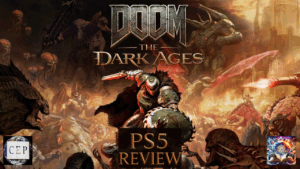Electrician Simulator Review PC | Exciting 2023 Game Review!

Welcome to our Electrician Simulator review for PC! Join us as we reveal the story, gameplay, sound, graphics, and other exciting game details!
Operating System: Windows 11, Steam
Application Category: Game
4.2
Welcome to our Electrician Simulator review for PC! Released on 21 September 2022, it lists Take IT Studio as the developer with Gaming Factory and Ultimate Games S.A. as publishers. The simulation game revolves around you following in your father’s footsteps and starting an electrical trade company. You have some fun activities while growing your business bank account.
Please note that this is a review of the PC base game and doesn’t include the latest DLC, Smart Devices, or any others that may follow. We will do separate reviews for them.
Disclaimer: I received a free Steam code for my Electrician Simulator review, but this doesn’t change my opinion of the game in any way. It’s been enjoyable completing jobs and upgrading my in-game home!
Electrician Simulator Review Section 1: Story and Quests
My Electrician Simulator review for PC begins with the story elements, namely the types of quests, what the main plot involves, and how you expand your business. You’ll also learn roughly how long it will take to complete the main missions.
Your Father’s Legacy
When the game begins, you’ll receive a message from your father expressing how glad he is that you’re following in his career footsteps. Both your parents are happy you’ve finally moved out into your own home, and now he’s ready to share some basic electrical knowledge with you. From there, you’ll need to gain your own skills along the way. Since my father is really an electrician, it almost felt like this was my dad passing his legacy to me.
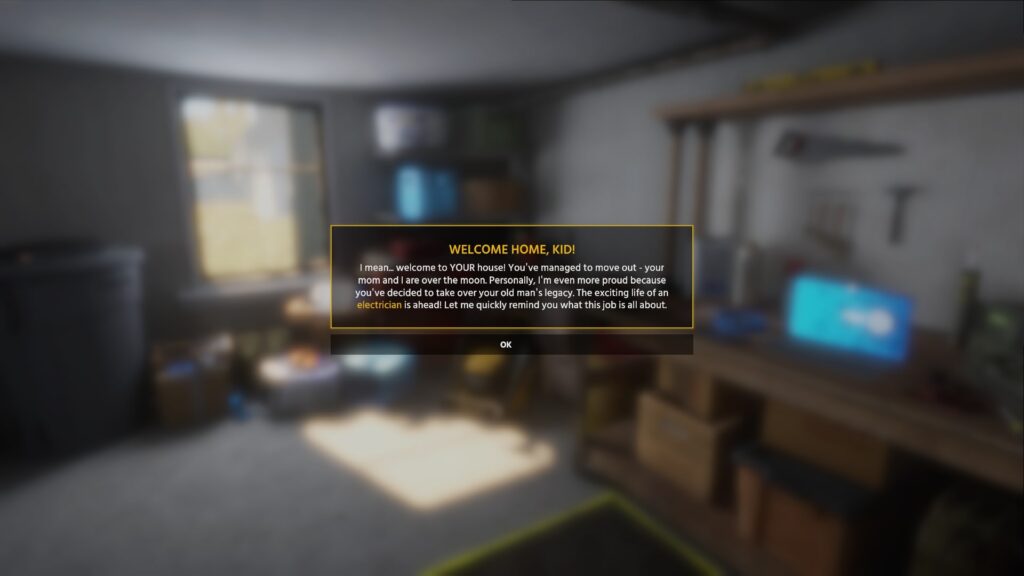
Clearing Your Workshop
First things first. For some reason, your new garage and workshop are cluttered, which means you need to clean it up. It’s a quick way to learn how to move around and play the game. Also, your father left you some VR goggles as a gateway to learning the gameplay mechanics and completing specific tasks. I loved how interactive this part of Electrician Simulator for PC was.

Obtaining Electrical Certificates
When I started playing the sim game for my Electrician Simulator review, I could only do some basic jobs, such as replacing dead light bulbs. Before I could move on to the more advanced missions, I needed to obtain electrical certificates for my new company, Celenic Electricity. This part of the game brings a bit of realism to it, giving you a taste of what it’s like to be an electrician.
It brings to mind my days working for our local government council in Facilities Management when dealing with the maintenance department. Some jobs required certified electricians for specific contracts, and they were always paid more due to the inherent risks and demand for their services.
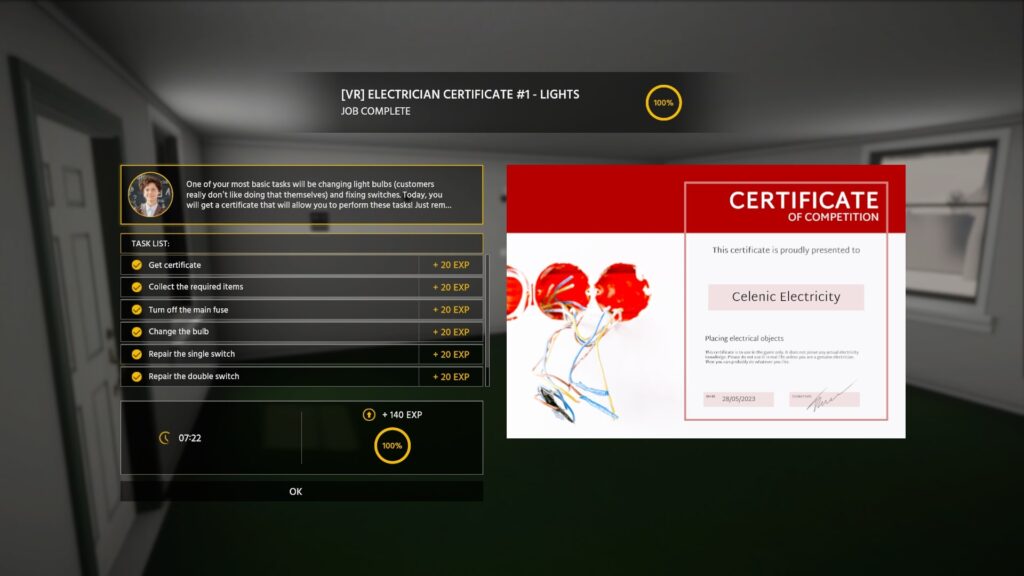
Accepting and Completing Work
Your laptop is your best friend when it comes to accepting electrical jobs from clients in Electrician Simulator. Not only will you receive assignments to upgrade your certificates, but you’ll also see various requests to fix electrical issues. Most of them require you to travel to the clients’ homes, but there are a few odd jobs you can do from your home workshop.
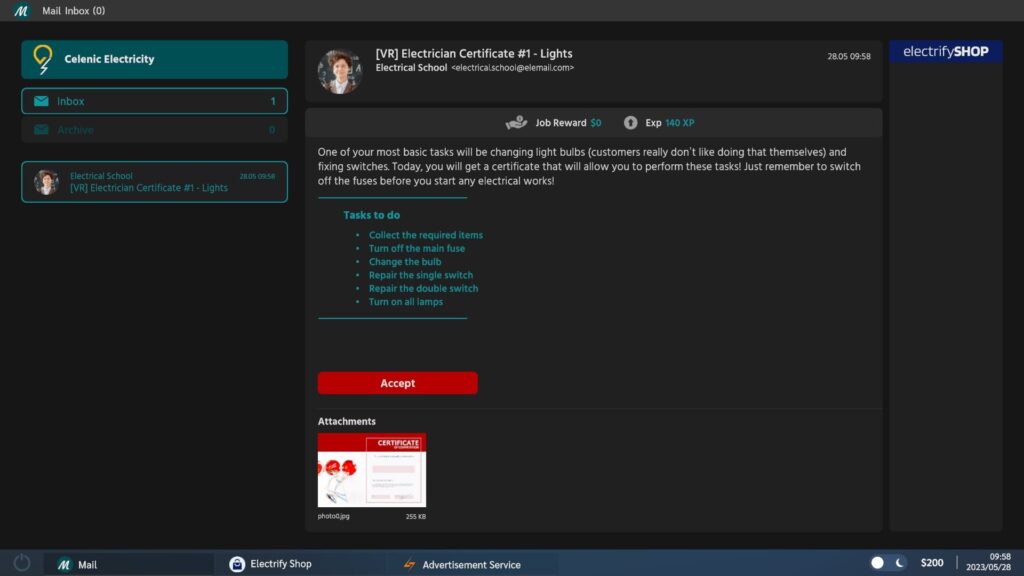
How Long to Play Electrician Simulator?
The length of time to play and complete the game depends on how well and quickly you perform your tasks. For my Electrician Simulator review for PC, I would say it took about six to seven hours for the main missions and some extra jobs. There is also an endless mode where you can just play forever without stopping if you love the game that much.
Electrician Simulator Review Section 2: Gameplay Mechanics
The next part of my Electrician Simulator review for PC revolves around the gameplay mechanics. Here, you’ll see what it’s like to actually play the game while also discussing the types of contracts available. You may even find some valuable tips!
Learning How to Play
As mentioned before in my Electrician Simulator review above, the VR goggles you receive at the start are how you will learn to perform electrical jobs. Not only will they explain how specific tasks work, but you’ll be required to complete the missions to show your understanding of the gameplay mechanics. Therefore, the certifications serve as both tutorials and ways to expand your business.
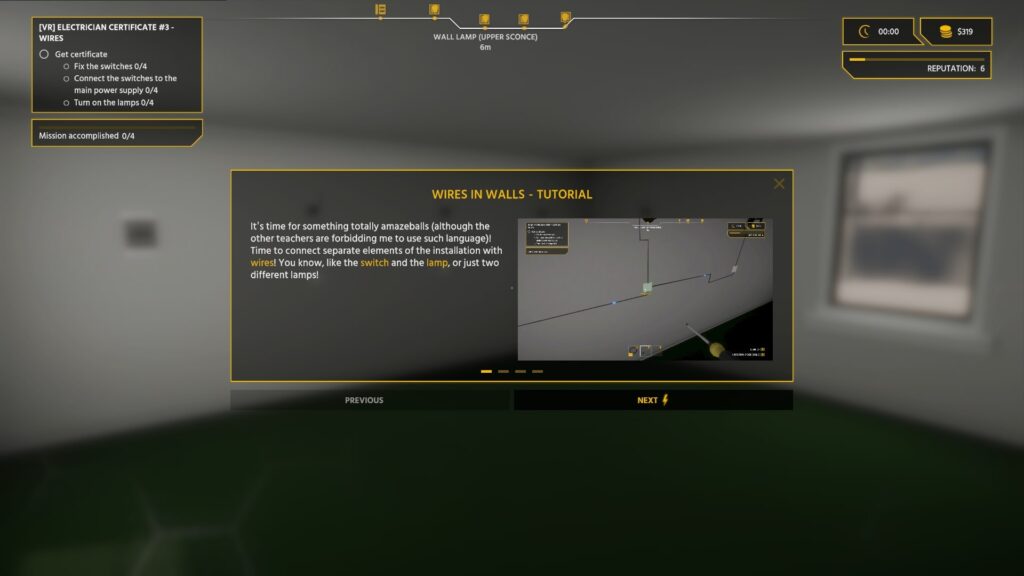
Understanding Contracts and Requirements
With every job I did for my Electrician Simulator review for PC, there was usually a list of items I would need for the job at hand. It’s important to buy these items and take them with you so that you can complete the tasks. Also, make sure you have enough funds for the items, otherwise you may find yourself bankrupt.
This issue was one of the main complaints I’ve seen from other gamers and streamers. They sometimes didn’t buy enough cable or forgot an item and ended up heading home to buy more. I haven’t encountered this issue myself as yet, so I won’t let it affect my view of the game, but it is worth noting as a tip.
When you head to the client’s home, you’ll notice there’s a job list in the top corner of the screen. As you complete each task, it will tick off the list. It’s best to make sure that tick appears, as not seeing it marked off means you’ve done something wrong or the connection isn’t working. Thankfully, I didn’t encounter a situation where I couldn’t complete a job.

Buying Components and Tools
Now, let’s head to the in-game store for my Electrician Simulator review. You’ll see various categories on the left, which opens up a range of items and components on the right. You can order as many as you can afford and then add them to the cart.
However, you need to be at the correct level to purchase various parts. Now, I’ve never seen a real-life store stop you from buying something just because you weren’t at the right electrician level. Yet, it makes sense for the game world. When you reach the appropriate levels and certifications, you’ll unlock jobs that require those components, so it makes sure you don’t waste money on items you can’t use just yet.
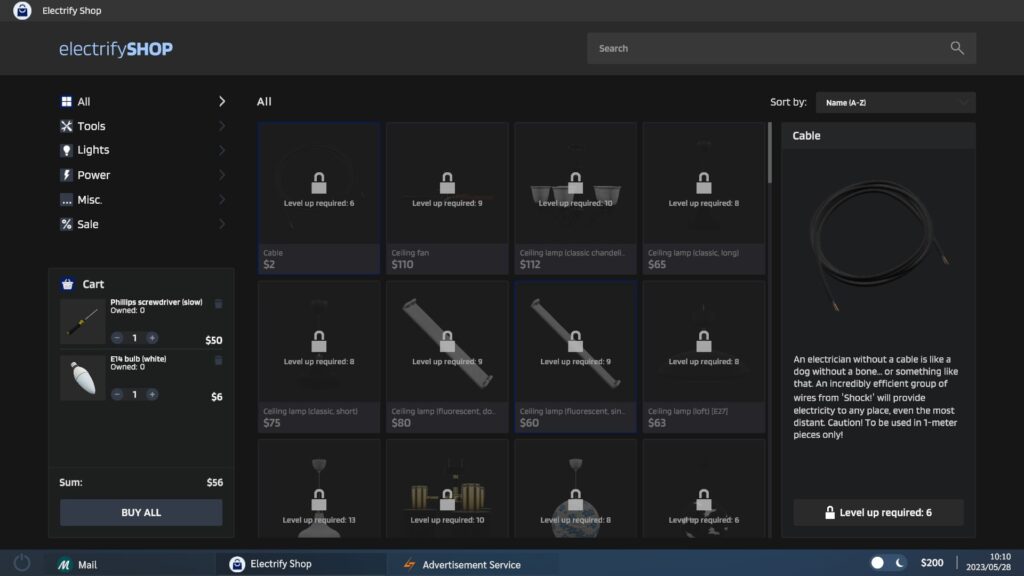
Your Home Workshop for Small Jobs
If you want a break from paying home visits, there are smaller repair jobs to tackle at your home workshop. For my Electrician Simulator review for PC, I truly had fun repairing some old console controllers and alarm systems. You can buy tools right there in the menu, and you can also replace broken components immediately. Basically, you open up every part of the defective item, test which elements are busted, and either repair or replace them.
Please…whatever you do, don’t try this at home unless you know what you are doing!

Expanding To Higher-Paying Jobs
I mentioned a few times in my Electrician Simulator review that you need to apply for certificates to unlock more challenging jobs. The best part is that the clients will pay you more for these tasks. I recommend completing them as soon as they appear, as it means you’re ready to expand your business and make more money!

Furnishing Your Home
Now, here is the part of my Electrician Simulator review for PC I’ve been waiting to write! I find that the games I enjoy the most are the ones that let me build or upgrade a safe haven of my own. An example is fortifying my base in 7 Days to Die, or Assassin’s Creed 2 where you could upgrade your home and adjoining buildings.
Electrician Simulator has an almost hidden secret. While you can roam your dark house at any time, you actually have the freedom to install electrical wires, sockets, and more to furnish and lighten your house. It’s this personal touch that makes this game truly exciting for me and makes me score the game as high as I do.

Electrician Simulator Review Section 3: User Interface, Graphics and Sound
You’re almost at the end of my Electrician Simulator review for PC. In this section, you’ll find my thoughts on the graphics and effects, interior design elements, and how accessible menu items and actions are. Also, I’ll speak about the sound elements that accompany you in the game.
Stunning Graphics and Locations
Despite being possibly considered a basic game with easy mechanics to master, Electrician Simulator has beautiful graphics. If you compare the workbench from Fallout 4, I’m going to go out on a limb and say ES looks more realistic and cooler with all the tools. Even staring out the windows shares some views of the neighbouring buildings.
Of course, we’re comparing a fantasy post-apocalyptic world to modern-day residential areas, so it’s not a fair comparison. Still, I feel you’ll enjoy the visuals of the rooms, tools, and components, especially when working on your garage and home.
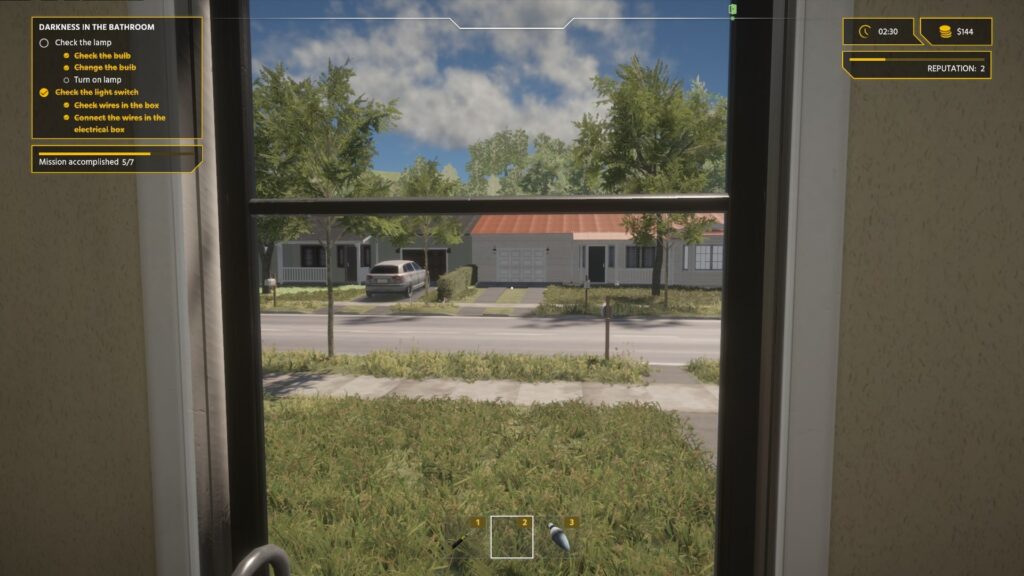
Easily-Accessible Menus and Interface
One aspect I want to include in my Electrician Simulator review for PC is accessing functions and areas in the menu and with the interfaces. When it comes to your laptop, you can quickly find jobs or access the stores. There’s a radial wheel when you’re on the job and need to access tool functions. Also, you can quickly perform tasks simply by clicking on items. It’s not that challenging to manage at all.
Day/Night Cycle
Another element of Electrician Simulator I loved was that there’s a day/night cycle. You can complete missions at night as long as you make sure you have a source of light to accompany you. What’s great about this feature is that you can see what your new electrical installations and decorations look like at home when you switch them on at night.

Soft Music, Work Sounds, and Environmental Noise
The final aspect I want to cover has to do with sound. You’ll have soft music playing in the background while working, which appears to be set on a loop. It’s soothing, and hopefully calms you down when you can’t work out which connection isn’t working.
Of course, there are the work sounds, too. Electric screwdrivers, plastic covers, and electrical connections all make the appropriate sounds. Also, expect to hear dogs barking and cars driving outside as part of the environmental ambience, and special touch I’m sure many developers would have forgotten to add.
Electrician Simulator Review: Final Verdict
That’s it for my Electrician Simulator review for PC! As you can see, I enjoyed gaining certificates for my business and unlocking more challenging contracts. It’s enjoyable trying to solve electrical issues, especially considering that my father is an electrician in real life, so this game feels very familiar. For that alone, I’m eager to give this simulation game a high score for that sense of nostalgia!
Fortunately, Electrician Simulator isn’t expensive, so you won’t break your bank buying the game. It’s definitely worth buying if you want to experience life and a career as a trade electrician.
In case you missed it, here are my recent Construction Simulator reviews:
- Construction Simulator PlayStation Base Game
- Construction Simulator SANY Vehicle Pack
- Construction Simulator Spaceport Expansion
Also, be sure to check out our YouTube videos for other game reviews and tips!